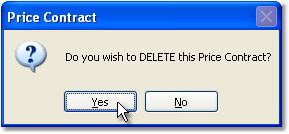To delete a Price Contract follow the easy steps below. Deleting a price contract will remove all contract pricing, and prevent you from running any future rebate reports. If you do not want the contract pricing to be effective, but still want to retain the contract for reporting purposes, you can change the Expiration Date on the contract to expire.
1.Select Sales > Pricing > Price Contract.
2. Enter the reference code for the contract in the Contract field and press Tab, or use the
3. Click the Edit button in the bottom toolbar, then click the Delete button. A window will pop up asking if you are sure you want to delete the contract. Click the Yes button in this window. |
|