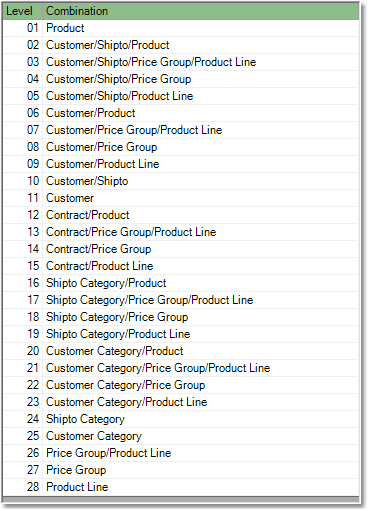 Each combination in the Price Matrix is assigned a level number. Click on the Levels button at the bottom of the screen to view a list of the levels (shown to the right). These 28 levels are used to determine which pricing combination formula will be used on a Sales Order. Combinations with lower level numbers (at the top of the list) override the combinations with higher level numbers (at the bottom of the list).
Each combination in the Price Matrix is assigned a level number. Click on the Levels button at the bottom of the screen to view a list of the levels (shown to the right). These 28 levels are used to determine which pricing combination formula will be used on a Sales Order. Combinations with lower level numbers (at the top of the list) override the combinations with higher level numbers (at the bottom of the list).
In looking at the list to the right, you will notice that some combinations involve three or four elements. For example, level number 21 combines Customer Category, Price Group, and Product Line. This matrix will apply to customers in the selected Customer Category when they order a product that belongs to both the selected Price Group and Product Line.
The use of these levels will depend upon how your pricing structure is organized. For example, if you do not use Price Groups then you will not need to create price formulas involving Price Groups. However, the option to create these groups will still exist, and they will still be listed as a level.
For example, let's say that a customer is ordering a pencil, which is part of your Office Supplies product line. In your system, there is a price matrix set to give this customer a price that is 10% less than the list price (L1 - 10%) for all products that belong to the Office Supplies product line. This price combination has a level of 09 because the price setting applies to one customer for one product line.
However, there is another price matrix set to give this customer a price that is 20% less than the list price for the specific pencil product that you are selling in this sales order. This price combination has a level of 06 because the price setting applies to one customer for one product. Because the Customer/Product combination has a higher priority level, this price will be used for the sales order.
Once you set a formula, enter the product/one of the products on a test Sales Order to verify that the pricing is not being overridden by another formula.
Price Contracts
Contract prices may be set up in the Price Contract screen or the Price Matrix, but they may also be overridden by formulas and net prices entered into the Price Matrix. There are several levels for contract pricing, with the level 12 Contract/Product combination being the most commonly used level. Any matrix prices or formulas set above level 12 will override the price on the contract.
For example, item ABC is on a Price Contract that customer 1234 is assigned to. Item ABC also has a net price set in the Price Matrix (level 01) just for the product. The Price Matrix net price will override the pricing on the contract when customer 1234 buys the item. Keep this hierarchy in mind when you are setting formulas in the Price Matrix, and when you are setting up price contracts through the Price Contract screen.