|
The Sales Order Staging screen allows you to stage product quantities for your Sales Orders before you Ship Confirm them and print Staging Labels for the items before they are shipped. After you have staged these quantities, you can ship confirm them using the Shipping Confirmation screen. Staging an order does not change its order status. |
To stage a sales order follow the easy steps below. Once the sales order is staged, you can go to the Shipping Confirmation screen to ship confirm it.
1.Select Warehouse > Sales Order Staging.
2.Enter the reference code for the sales order in the Order Number field and press Tab, or use the ![]() to search for the correct sales order.
to search for the correct sales order.
3.The products ordered will be displayed in the window to the right, including the quantity open, quantity staged, and total quantity staged. To stage a product quantity, click in the Quant Staged field, type in the quantity that you want to stage, and then press Tab. The Total Stage value will adjust when you enter a number in the Quant Staged field. Click on any field in the example below for more information.
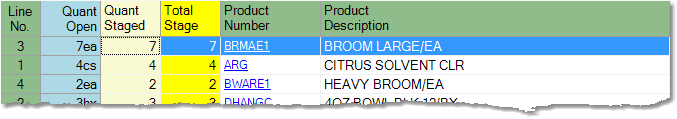
4.Once you have entered the quantity to stage for each product, enter your system initials in the Staged By field and press Tab.
5.Then, click the Save button in the bottom toolbar to save the staging. You can now go to the Shipping Confirmation screen to ship confirm the order.
![]()