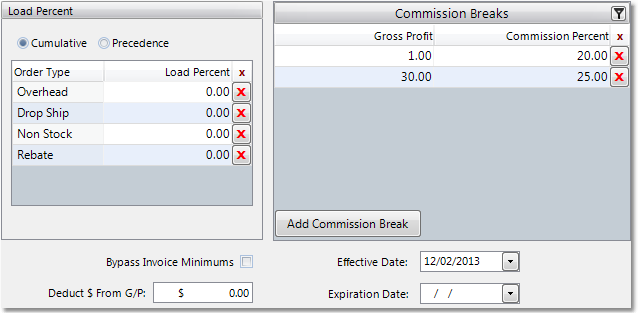|
These additional options in the Salesman Commissions Matrix allow you to create a more specialized commission formula.
Load Percent - The load percent to be used in adjusting the commission for the salesman. This will apply to all of the formulas that you enter for the selected combination. You can choose to factor in Cumulative or Precedence percentage amounts, and set different percentages for Overhead (stock items shipping from your warehouse), Drop Ship, Non Stock, and Rebate sales. These load percents are based on the Salesman Commission cost, specified in your Company Master.
Deduct $ From G/P - The dollar amount that will be deducted from the gross profit of the sale, before the salesman commission is calculated. This will apply to all of the formulas that you enter for the selected combination.
Bypass Invoice Minimums - Check this box to bypass the invoice minimums that you may have set for the salesperson under the Setup > Commissions tab. For more information, see the Set Sales Order Minimums for a Salesman page.
Effective and Expiration Dates - These dates determine how long the formula will be used to calculated commissions. If you leave the Effective Date blank, the formula will become effective as soon as you save it to the matrix. If you leave the Expiration Date blank, the formula will not expire unless it is deleted, or an expiration date is added at a later time. These dates apply to individual commission formulas, and not all formulas for the combination. |