If you are set to pay your commissions on paid invoices, you can choose to deduct a percentage from your salesperson's commission based on the number of days that the invoice is overdue. These deductions will print on your salesperson's commission report.
To set past due deduction percentages
1.Select Sales > Salesman Commissions > Salesman Commissions Matrix.
2.Enter the reference code for the salesman in the Salesman field and press Tab. You can also use the ![]() to search for the correct salesman.
to search for the correct salesman.
3.Click on the Setup tab, then the Commissions tab at the bottom of the window. Then, click on the A/R Past Due Deduction % tab.
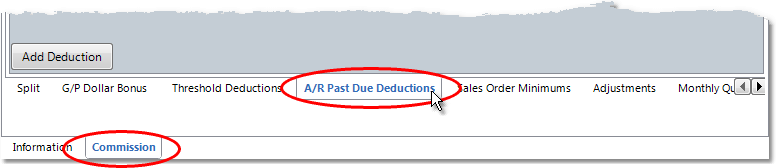
4.Click the Edit button in the bottom right corner of the window.
5.Click the Add Deduction button.
6.Enter the number of days past due in the Days field, and the corresponding deduction percent in the Deduction %.
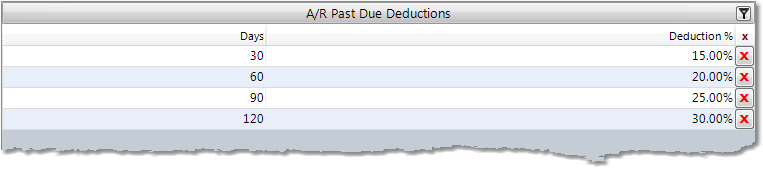
7.When you have entered all of the necessary percentages, click the Save button in the bottom right corner.