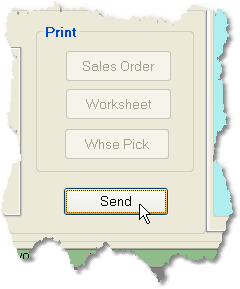To fax or email the sales order confirmation follow the easy steps below. Note that these instructions begin after all products and customer information has been entered for the sales order. For instruction regarding those aspects of sales order entry, see the enter a sales order instructions.
1.Click the Save button in the bottom toolbar to save the sales order.
2.Now, click the Send button under the Print section of the screen.
3.This will open the Fax/Email window. In the Send Via section of the window, choose the Fax or Email option. If you choose to fax the confirmation, you will need to enter a contact name and a fax number. If you choose to email the confirmation, you will need to enter a contact name and email address.
4.Once you have entered the necessary information, click the Submit button. For more information regarding fax and email options, see the Fax/Email page. |
|