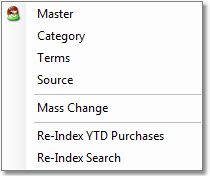|
The Vendor section of Inform is designed to manage your individual vendor information. Click on any section to the left for more information. Each vendor has their own Vendor Number and Master record; the Master record documents details about the vendor from accounting and credit information, to shipping addresses and individual contact information.
The Category and Terms fields allow you to create new options for these fields where they apply; you can then assign them to vendors in their master files.
You can also apply changes to a selected group of vendors using the Mass Change option at the bottom of the menu. To learn more about making mass changes, click the Mass Change option to the left.
For more detailed vendor accounting, see the Vendor Ledger in the Accounts Payable section of the system. This will provide you with access to complete accounting activities data pertaining to each of your vendors. |
Common Functions |