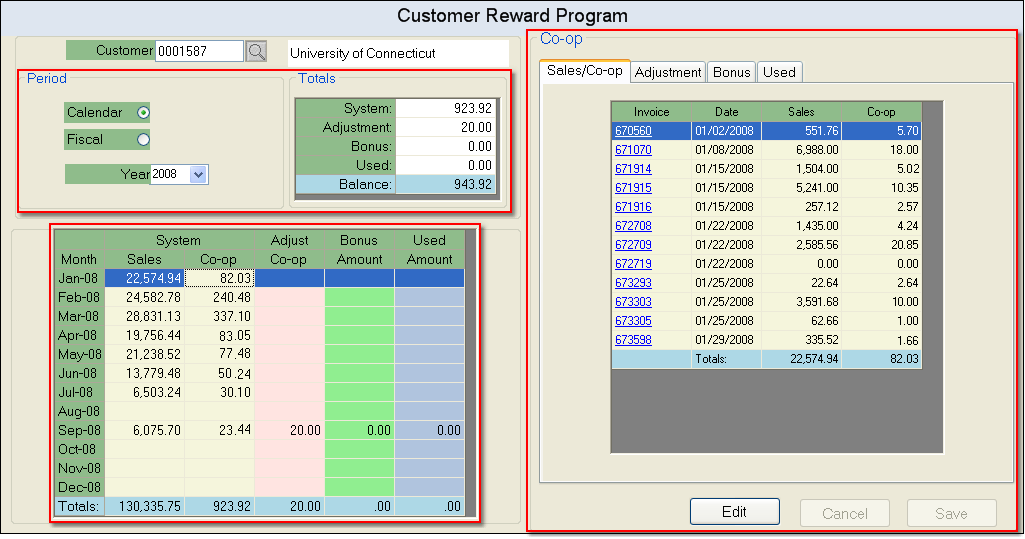Once you have set up your Co-op Percents for customers and products, the system will automatically calculate the co-op dollar value for each order. The value will only be recorded in the Customer Rewards Program screen (CRM > Customer Rewards Program) once the Sales Order has been invoiced. Each invoice will be listed under the Sales/Co-op tab for review. You can also use this screen to make adjustments, add bonuses, and track when a customer has used their co-op points.
The co-op value cannot be changed once it has been posted, but adjustments can be made at any time using the Adjustment tab. Bonus co-op amounts can be issued using the Bonus tab.
Co-op points are not tied to the system as cash values, which allows them to be used for incentives outside of the system, such as marketing services, trips, and equipment training. When a customer chooses to cash-in a portion of their point value, it should be recorded under the Used tab so that it is deducted from their total.
Rewards information has also been integrated into inform's email system, allowing you to send monthly and total balance statements to your customers. For more information about sending statements to customers (printed or via email), see the Notifying Customers of their Rewards Balance page.
For more information regarding specific features of the Customer Reward Program, click on a section of the screen below.