The Customer Margin Price Report will display current cost and sell price information, as well as the future cost and sell price of each product, based on the Future Margin Price Date that you select.
Additionally, if the new cost column for the product comes from a contract cost matrix, the report will display a "CC" to the right of the line on the report.
This report should be consulted before performing a Customer Margin Price Update. Once the update is run, the future prices will be used.
To print the Customer Margin Price Report follow the easy steps below. Before you print this report, be sure that your printer is turned on and connected, and that you have inserted a sufficient amount of paper into the correct printer tray. You can also choose to view the report information on screen.
1.Starting from the main screen, select Sales > Pricing > Customer Margin Price Report.
2.Using the drop down menu in the Future Margin Price Date field, select the future date that you would like to run the report for.
3.Click the OK button in the bottom toolbar. The printer window will pop-up. From the printer window, select the appropriate printer and number of copies. You may also preview the report before you decide to print it by clicking the View button. This will open a preview of the report in a new window. Click Print to print the report. Remember to check that your printer is turned on and connected, and that you have inserted a sufficient amount of paper into the correct printer tray. You may also fax or email this report by clicking the Fax/Email button. For more help faxing or emailing the report, see the Fax/Email Reports page.
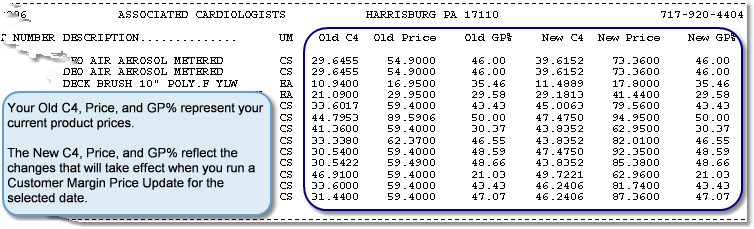
![]()