The Customer Ledger can be accessed by clicking on the Customer Master icon in the main toolbar and selecting the Ledger tab in the upper left corner of the window.
To view information pertaining to an individual customer, enter the customer's number into the Customer field and press Tab. The boxes below the Customer field will display the Accounts Receivable summary information.
The Current box displays up to date Accounts Receivable balances for your customer.
The History box displays a list of past Accounts Receivable activities for your customer, as well as Month to Date and Year to Date totals. The system will display any negative values in red.
The Aging box displays a graphical version of your customer's open Accounts Receivable balances. Click on the pie chart to change it to a table view.
Click on any field in the example below for more information.
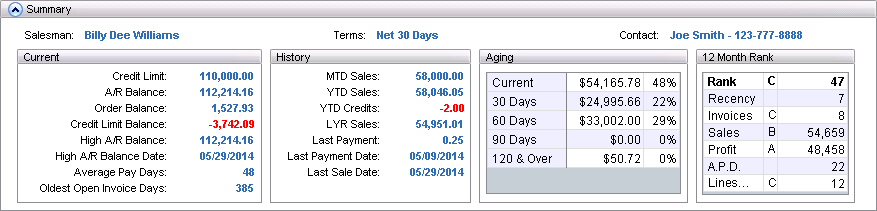
Customer Ledger: Payment History
Customer Ledger: Sales History
Customer Ledger: Sales Analysis
Customer Ledger: Sub Account Ledger
Customer Ledger: Monthly Breakdown