When setting up the General Ledger in a multi-branch company, it is important to consider how and where you want the branch transactions to be posted. Your main branch will be set up through the G/L Control Table. Subsequent branches will be set up to override these settings through the Branch file under the General Ledger tab.
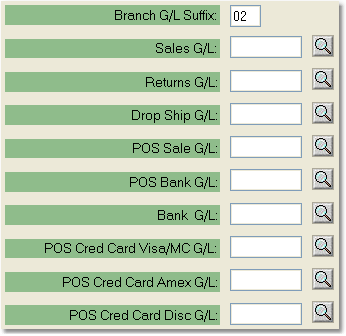
Under the General Ledger tab in the Branch file, (shown to the right) you have three options for posting transactions from this branch.
You can leave every field blank (including the Branch G/L Suffix field). This will post your transactions to the General Ledger accounts that are set in the G/L Control Table.
You can enter a two digit Branch G/L Suffix. This will create sub-accounts from the existing General Ledger accounts in the control table, using the two digit suffix to distinguish between branches. These created G/L accounts will be displayed in the General Ledger Inquiry. For example, in the Control Table, if your Freight Out is account number 52100000, the account for branch 02 will be 52100200. The system will create additional G/L accounts as transactions are posted from the branch. When these accounts are created, you will need to assign them to a G/L Group before you run your financial reports.
One of the advantages of using the suffix is that you can create branch-specific financial reports. If you are creating individual reports for each branch (such as branch-specific Income Statements), be sure to assign the account to the appropriate groups for both the individual report and the consolidated report. For more information on creating branch-specific financial reports, click here.
The third option is to create and specify individual General Ledger accounts for the transactions that you want to post separately. To do this, create a G/L account, then enter the reference number in the appropriate transaction field in the Branch file. When you create the account, be sure to assign it to the appropriate G/L Group for your Financial Reports. If you are creating individual reports for each branch (such as branch-specific Income Statements), be sure to assign the account to the appropriate groups for both the individual report and the consolidated report. Any transaction fields that are left blank will use the account listed in the G/L Control Table.
Setting your branches to post to different General Ledger accounts is an option and not necessarily a requirement. These options should be discussed with your implementation supervisor prior to your go-live.