Existing customer invoices can be reprinted as long as they have not been paid. Once the invoice has been paid, it cannot be printed again.
To re-print an existing invoice follow the easy steps below.
1.Starting from the main screen, select Accounting > Accounts Receivable > Customer Ledger.
2.Enter the reference code for the customer whose invoice you want to re-print in the Customer Number field and press Tab.
3.Under the Open Invoices tab, check off the invoices that you would like to print in the far left column. If there is no check box for the invoice, it has already been paid and cannot be reprinted.
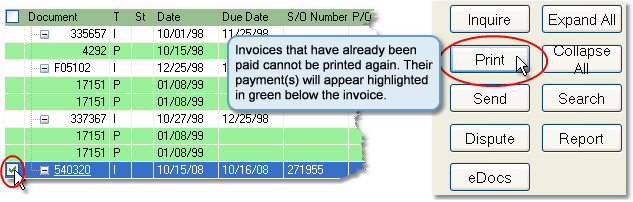
4.Then, click the Print button to the right. Select the correct printer and number of copies. Then click Print. This will print the invoices.
![]()