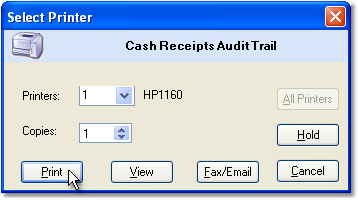The Cash Receipts Audit Trail is printed and reviewed when you update your Cash Receipts Posting. It displays every customer payment that was posted and how it was applied, as well as the total cash deposit to the bank account and the total credit to your Accounts Receivable. This report can also be used as the check detail for your physical bank deposit.
To print the Cash Receipts Audit Trail follow the easy steps below. As this is a printed report, be sure that your printer is turned on and connected, and that you have inserted a sufficient amount of paper into the correct printer tray before you begin.
1.Starting from the main screen, select Accounting > Accounts Receivable > Cash Receipts Audit Trail.
2. The printer window will automatically pop up. From the printer window, select the appropriate printer and number of copies. You may also preview the report before you decide to print it by clicking the View button. This will open a preview of the report in a new window.
Click Print to print the report. Remember to check that your printer is turned on and connected, and that you have inserted a sufficient amount of paper into the correct printer tray. You may also fax or email this report by clicking the Fax/Email button. For more help faxing or emailing the report, see the Fax/Email Reports page. |
|
![]()