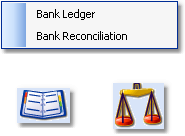|
The Bank Reconciliation section of Inform is designed to help you manage your bank accounts. The Bank Reconciliation option will allow you to reconcile your bank statements by entering a closing date and balance, as well as tag cash disbursements and cash receipts. You can also use the Bank Ledger to view account transactions for a selected date.
Note: An accurate bank reconciliation may require the user to make adjustments, which requires user clearance for the General Ledger, Cash Receipts, and other accounting sections of the system. Please be sure you are logged in as a user with appropriate clearance before beginning a reconciliation.
Individual bank accounts can be set up in the Bank section of the Company file, with the appropriate user clearance level. |
Common Functions |