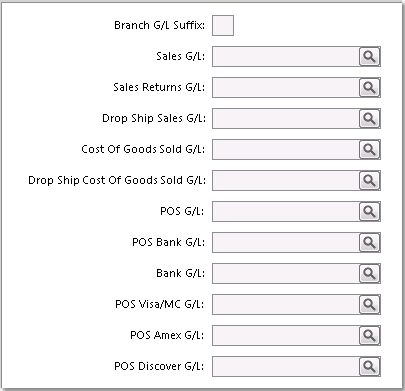![]()
|
The General Ledger tab allows you to override the settings in the G/L Control Table and assign transactions to post to separate General Ledger accounts. To do this, enter the G/L Account number in the field and press Tab. If you need to create additional General Ledger accounts for these transactions, see the G/L Account page.
The Branch G/L Suffix will create sub-accounts from the existing General Ledger accounts in the control table, using the two digit suffix to distinguish between branches. These created G/L accounts will be displayed in the General Ledger Inquiry. For example, in the Control Table, if your Freight Out is account number 52100000, the account for branch 02 will be 52100200. The system will create additional G/L accounts as transactions are posted from the branch. The advantage of using the suffix is that it allows you to create branch-specific financial reports. You will need to assign each created account to a G/L Group manually before you run your financial reports. If you are creating individual reports for each branch (such as branch-specific Income Statements), be sure to assign the account to the appropriate groups for both the individual report and the consolidated report. For more information on creating branch-specific financial reports, click here. |
This information can be edited by clicking the Edit button in the bottom toolbar. Make the necessary changes and then click the Save button in the bottom toolbar to save the changes to the branch.