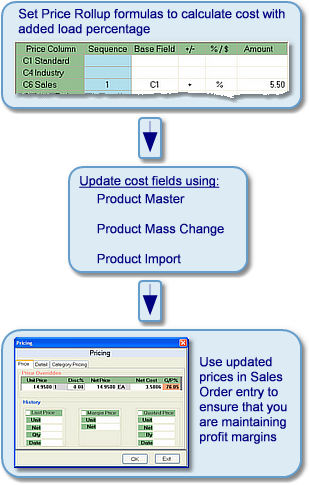Distributors may choose to provide costs loaded with overhead factors - typically around 3 to 7% on some or all products that they sell. Inform accommodates these "loads" by allowing you to create formulas in the Price Rollup Schedule screen.
The structure of these formulas is highly configurable and not fixed to the required fields. User defined Price and Cost fields can be edited in the Company Master under the Pricing/Costing tab. You should consult this information before you set up your Price Rollup formulas to be sure that you are using the correct fields. To learn more about Company Master fields that can impact your loaded costs, click here.
A typical pricing structure will set the C6 field equal to the cost of the product. This field is calculated from C1 (replacement cost), C2 (inventory weighted average cost), and C3 (cost plus freight). Using the Price Rollup Schedule, you can customize your own formulas for calculating the Loaded Cost for different Product Lines and Price Groups. Stay ahead of cost increases by also setting Future Price Rollup formulas that will automatically take effect on a selected date. To learn more about creating formulas to calculate Loaded Costs, click here.
Once you have set your formulas, the Loaded Cost field will automatically recalculate when the base cost field is updated via direct input to the Product Master, Product Mass Change, or Product Import. To learn more about updating prices for existing products, click here.
|
|