Web Categories allow you to group products that are published in your online Inform e-commerce catalog. Two levels of Sub Categories can be created as well to further classify products. An example of the category structure is shown below.
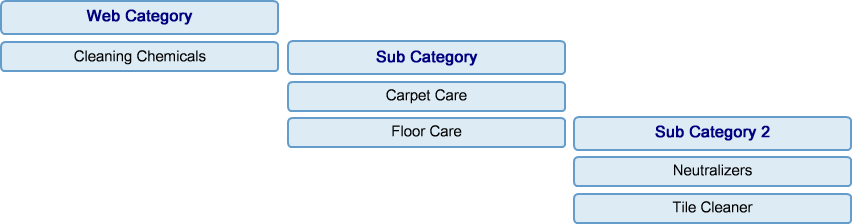
Once you have created categories and sub categories, you can assign products to them through the Web Options tab in the Product Master, or through Product Mass Change. Products can be assigned to the general category, a sub category, or the second level subcategory. Products can only belong to a single Web Category, Sub Category, or Level 2 Sub Category. See the Assigning Products to Web Categories page for more information.
You can also print a report of your web categories by clicking on the Report button in the bottom toolbar.
![]()